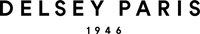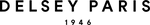Can I Put My Laptop In My Checked Luggage?
Many travelers ask this question before heading to the airport: Can I put my laptop in my checked luggage? While the short answer is yes, the better answer is you probably shouldn’t.
Whether you're flying domestically or internationally, understanding the risks and regulations around packing electronics, especially laptops, is essential for safe and stress-free travel. In this guide, we’ll break down what the TSA allows, what airlines recommend, and why your laptop is better off in your carry-on. Plus, we’ll share tips on how to travel smarter with Delsey luggage designed to protect your tech
Quick Answer
Yes, you can put your laptop in your checked luggage—but it’s not recommended.
While the Transportation Security Administration (TSA) doesn’t prohibit laptops in checked baggage, most airlines and aviation safety experts strongly advise against it. Why? Because placing laptops in checked luggage increases the risk of:
- Damage from rough baggage handling
- Theft due to lack of oversight
- Fire hazards from lithium-ion batteries
If you’re traveling with a laptop, the safest option is to carry it in your carry-on luggage. The carry-on with a laptop pocket is built to protect electronic devices while keeping your travel experience smooth and secure.
Why It’s a Bad Idea
🔧 Risk of Damage
Checked luggage goes through a lot, from conveyor belts to cargo holds to baggage handlers. Laptops are delicate electronic devices with fragile screens and internal components that can easily be damaged by:
- Impact and pressure from other bags
- Extreme temperatures in the cargo hold
- Rough handling during loading and unloading
Even if your suitcase is sturdy, it’s not designed to absorb the kind of shock that could crack a laptop screen or damage its hard drive. Carrying your laptop in a padded compartment is a much safer choice.
Laptops are high-value items, and unfortunately, checked luggage is not immune to theft. Once your bag is out of sight, you have no control over who handles it.
- Baggage handlers and other airport staff may have access
- Security checkpoints don’t monitor checked bags as closely
- Insurance claims for stolen electronics can be complicated
🔥 Fire Hazard
Most laptops contain lithium-ion batteries, which pose a fire risk if damaged or overheated. The Federal Aviation Administration (FAA) recommends keeping such devices in the cabin, where flight crews can respond quickly in case of an emergency.
- Lithium batteries can overheat and catch fire
- FAA and airlines discourage placing them in checked baggage
- Spare batteries and power banks are strictly prohibited in checked luggage
For safety reasons, always carry your laptop and any other portable electronic devices in your hand luggage.
What to Do Instead
💼 Carry Your Laptop in a Carry-On Bag
This is the safest and most recommended method. You maintain control over your laptop, avoid the risks of damage or theft, and comply with airline safety guidelines.
✈️ Follow TSA Carry-On Rules
When going through airport security, you’ll need to:
- Remove your laptop from your bag
- Place it in a separate bin for X-ray screening
- Avoid packing it under other items in your carry-on
If you’re enrolled in TSA PreCheck, you may be allowed to keep your laptop in your bag, speeding up the process. Either way, having a bag with an easy-access laptop compartment makes security checkpoints much smoother.
Sometimes, checking your laptop is unavoidable. In that case, follow these best practices to minimize risk:
- Use a padded sleeve or hard-shell case to protect against impact
- Power off the device completely (not just sleep mode)
- Pack it in the center of your suitcase, surrounded by soft clothing
- Do not pack spare lithium-ion batteries in checked luggage
- Check airline-specific rules before flying
While Delsey’s hardside luggage offers better shock protection than softside bags, carry-on is still the preferred option for electronics.
Final Thoughts
So, can you put your laptop in your checked luggage? Technically, yes. But the risks far outweigh the convenience. From potential damage and theft to serious safety concerns, it’s clear that your laptop belongs in your carry-on.
For peace of mind and a smoother travel experience, always carry your laptop with you. And if you’re looking for luggage designed to protect your electronics on the go, explore Delsey’s smart carry-on collections.